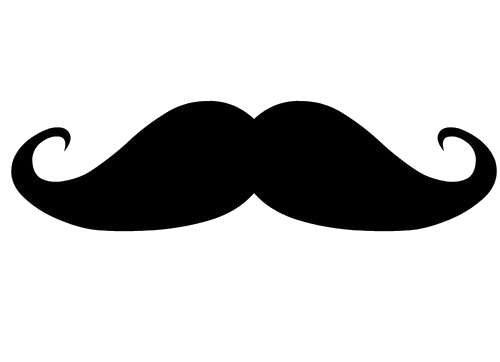RTP or Real Time Transport Protocol are used for real time traffic like video and audio with the combination of UDP.
One of the common issues in FreePBX is the Lack of RTP Activity. This will result to the following:
- One Way Audio
- Call Drops after 30 seconds
The common cause of the Lack of RTP Activity are the following:
- NAT Configuration (If server is hosted on private network and need to access from public)
- Network Firewall Configuration
- SIP ALG
- Full reload of FreePBX after changes on network configuration
To Fix those common cause of Lack of RTP Activity
NAT Configuration
Under Settings > Asterisk SIP Settings > NAT Settings. Make sure that the External Address (Public IP) and Local Netowrks are properly defined.
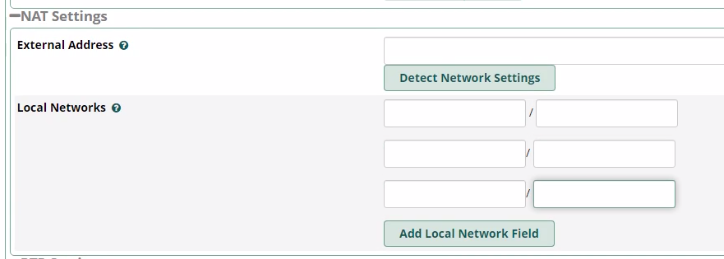
Network Firewall Configuration
Inbound and Outbound Policy should be allowed for the FreePBX Server with UDP Ports 10000-2000 and 5060.
SIP ALG
Most of the Home Router and Enterprise Router has SIP ALG enabled by default. This will inspect all voip traffic that passing thru it and change IP addressing on packet level that cause the issue. Check your router vendor documentation on how to disable SIP on their device.
FreePBX Reload
When we make changes on network configuration of FreePBX we just Save and Apply the configuration. We thought it is enough and the changes we made was applied properly. I always restart the freepbx server if I made changes on its network configuration just to make sure it was applied properly.
You will just shock sometimes that after reboot the system works.
If you notice some inaccurate info on this post please let me know on comment below. I will be happy to correct it. Thank you.