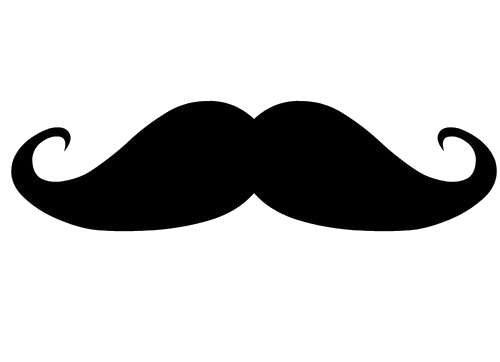We will configure the Grandstream HT813 to convert our Analog Telephone Line from PSTN provider so we’re able to integrate it to FreePBX trunk for inbound and outbound call. Most of the time Analog Telephone Line has only 1 channel but some provider offer multi channel for business purpose.
Software Versions:
- FreePBX ISO – STABLE SNG7-PBX-64bit-2011-5
- Grandstream HT813 Firmware: 1.0.3.11
Assumptions:
- FreePBX Server IP: 192.168.1.10
- Grandstream HT813 IP: 192.168.1.11
Network Layout
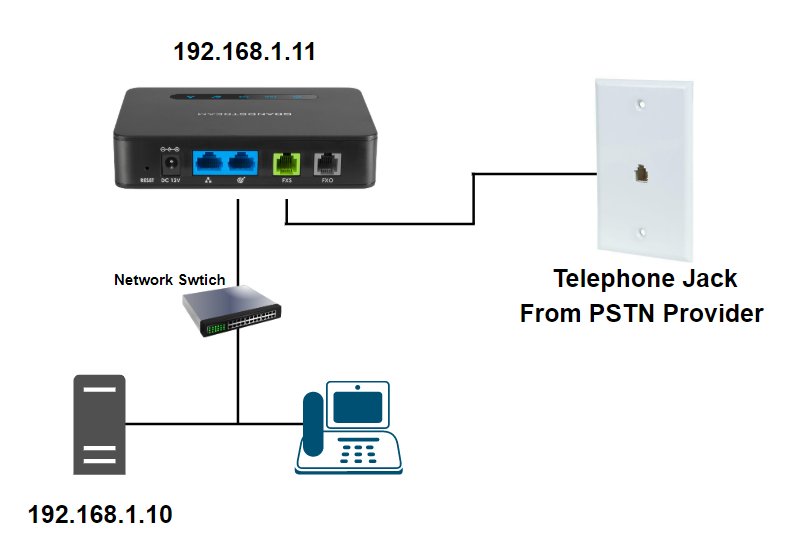
Grandstream HT813 Settings
Basic Settings
- Internet Protocol: IPv4
- statically configured as
- IP Address: 192.168.1.11
- Subnet Mask: 255.255.255.0
- Default Router: 192.168.1.1
- statically configured as
- Time Zone: <Set to correct country time zone>
- Device Moe: WAN Only
- Unconditional Call Forward to
- User ID: PSTN Number
- SIP Server: FreePBX IP
- SIP Destination Port: 5060 (or based on what custom SIP you are using)
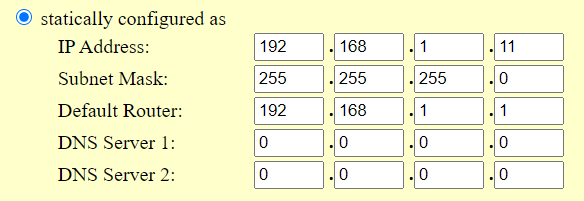
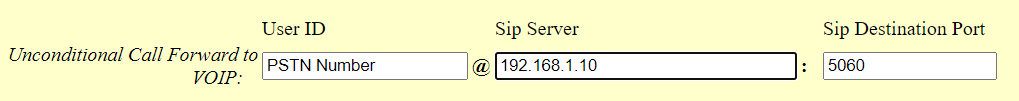
Once done hit the “Apply” button below.
FXS Port
Account Active: No
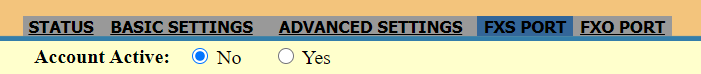
FXO Port
- Account Active: Yes
- Primary SIP Server: 192.168.1.10
- SIP User ID: PSTN Number
- Authenticate ID: PSTN Number
- Authenticate Password: PSTN Number
- Local SIP Port: 5062 (default)
- Number of Rings: 1
- Stage Method (1/2): 1
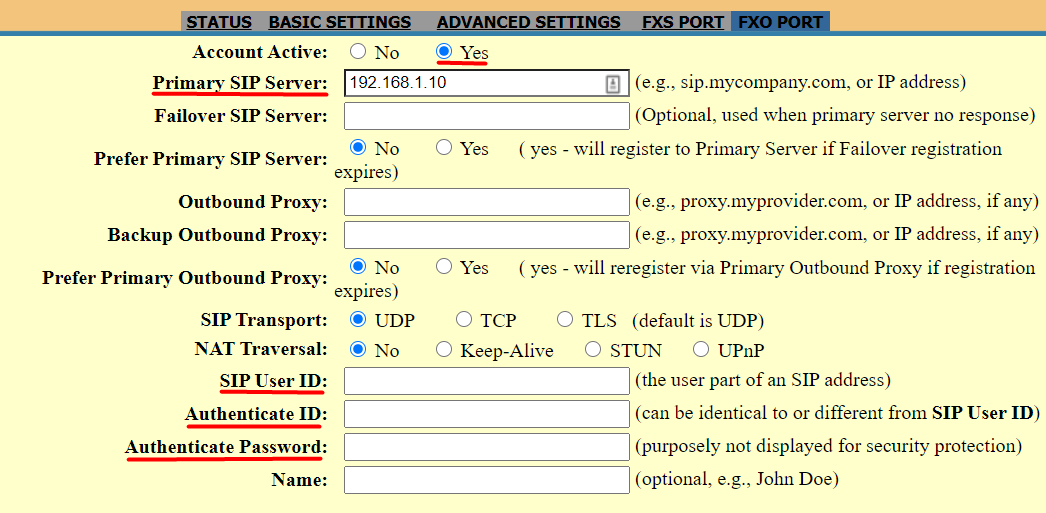
Once done hit the “Apply” button below then reboot the device.
FreePBX Settings
Create a new PJSIP Trunk with the following configuration.
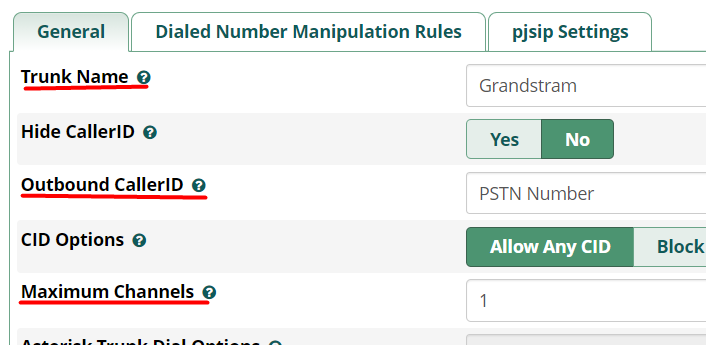
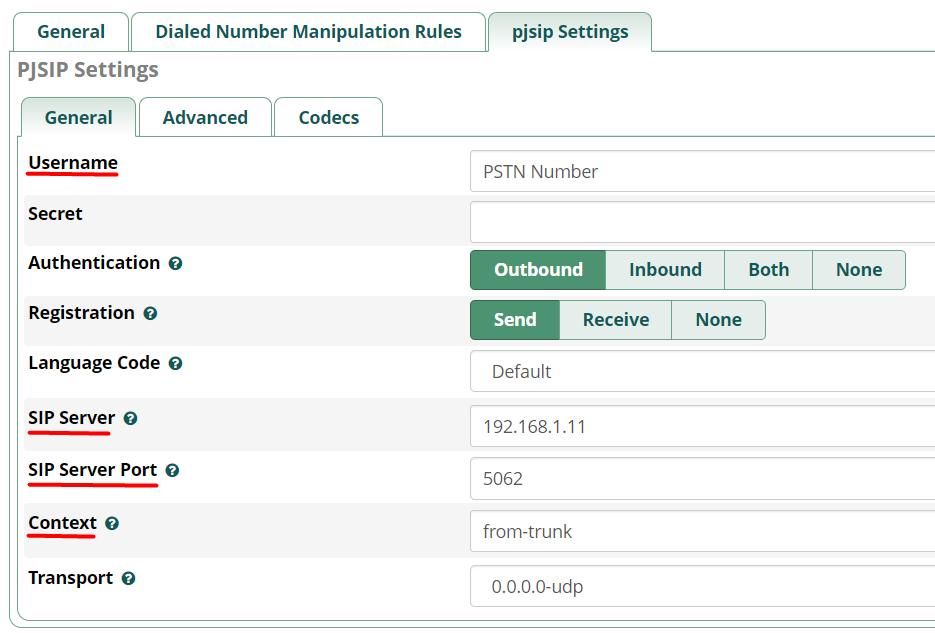
Once done “Submit” then “Apply Changes”
That’s it pansit!
References:
- https://forums.grandstream.com/t/help-configuring-ht813-as-a-trunk-to-pstn-freepbx/41487
- https://www.youtube.com/watch?v=J6oJSMDJzEI
- https://www.youtube.com/watch?v=lUC69AFeIhg